Notion
Cómo crear una cuenta en Notion y usar el templado para el Knowledge Base
Go to notion.so and click “Sign up”
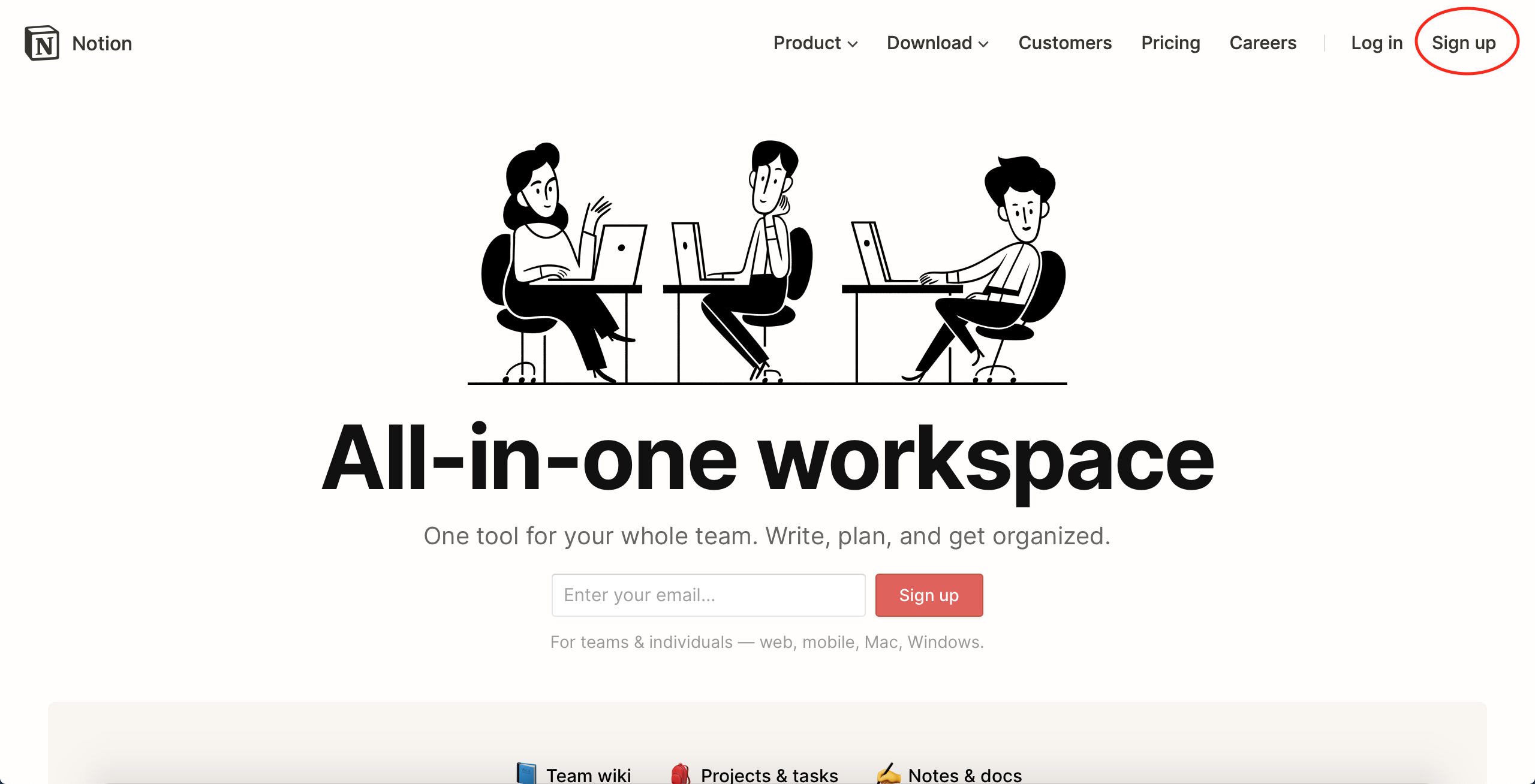
- Enter your email address and they will send you a login code to your email account. Enter the login code into notion.so to create your account.
Once you are on the main page, get rid of the documents you have on the left menu. To do that, simple click the [···] button, and click delete. You can also complete the tutorial if you want to familiarize yourself with Notion.
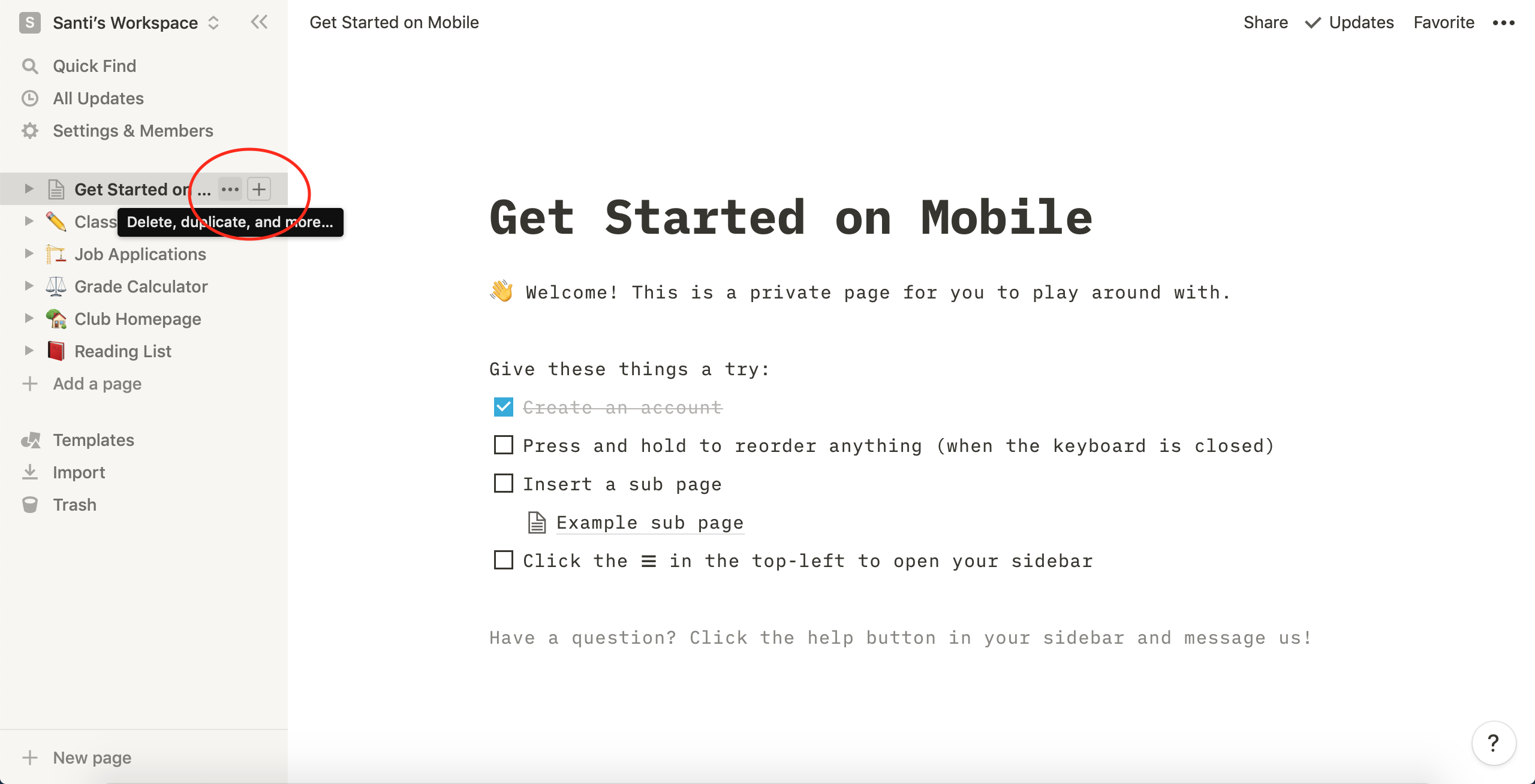
Go to the Knowledge Base Template, and click on “Duplicate”
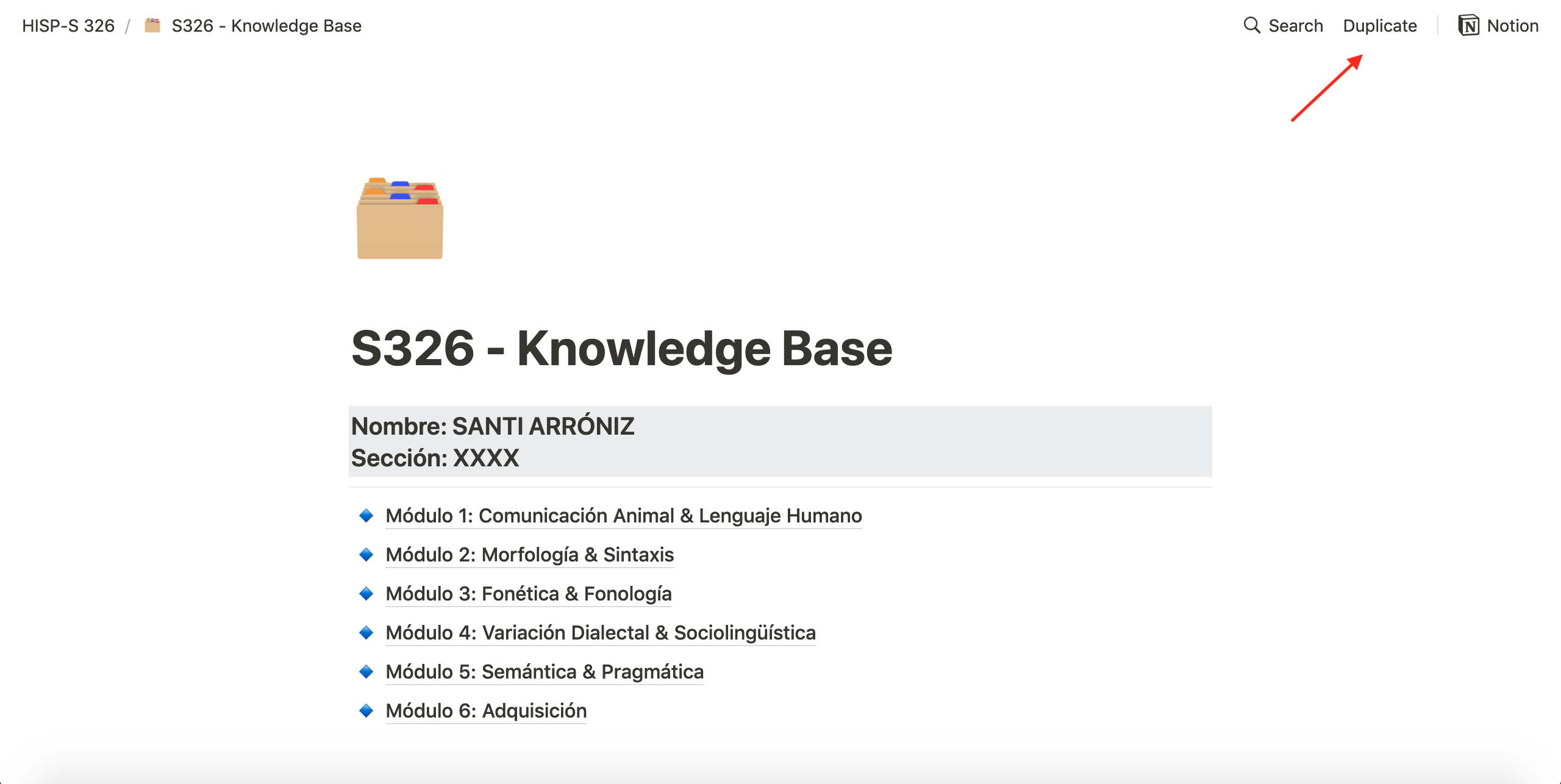
- Now you are able to edit and complete your own Knowledge Base. Don’t forget to change the name and the section accordingly!
To share the link of your Knowledge Base with me, click on “Share” and enable “Share to the web”. Click on “Show link options” and enable “Allow comments”.
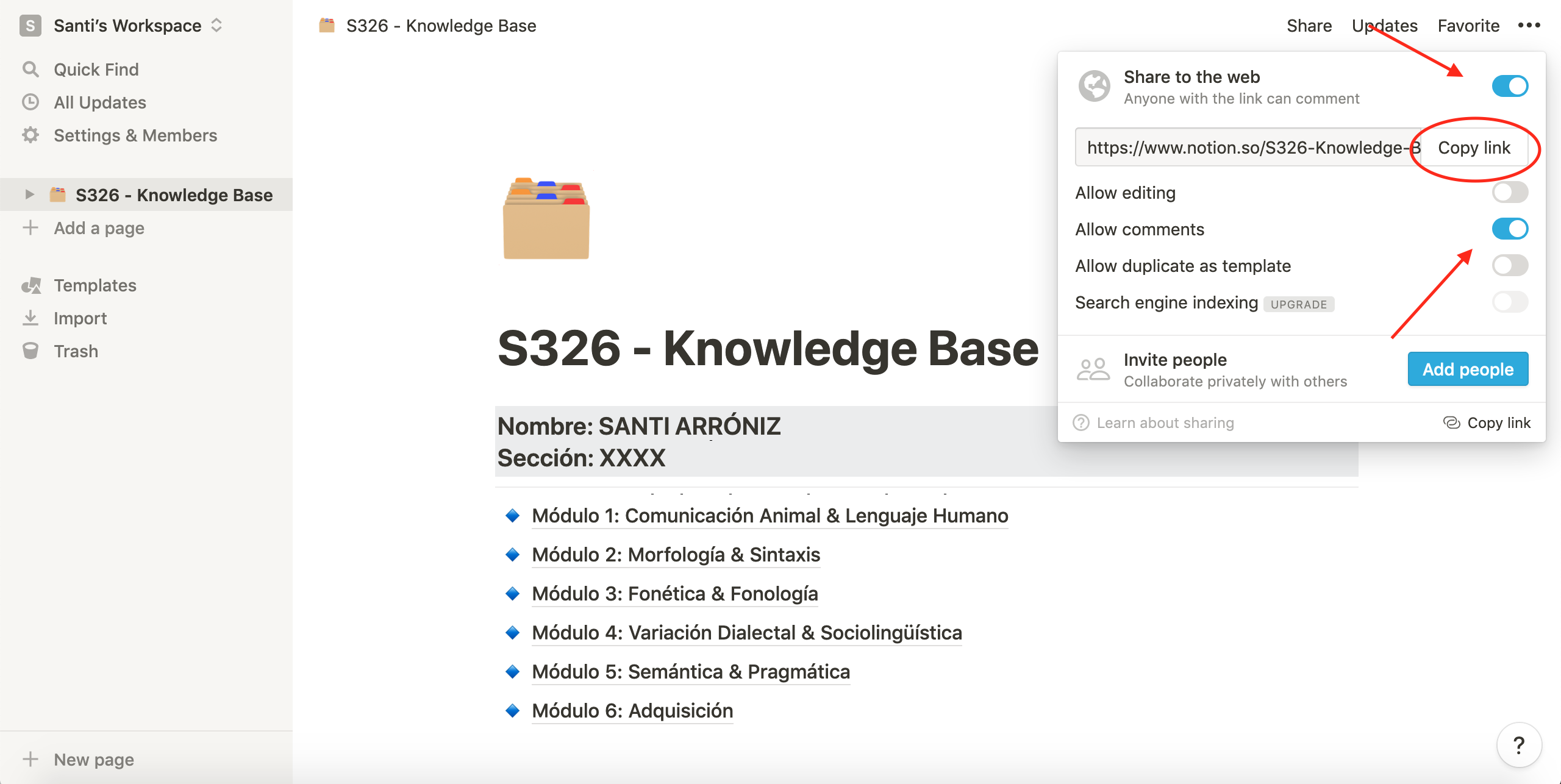
- Copy the link and submit it to the “Knowledge Base v.1” Assignment in Canvas. Don’t forget to enable “Share to web” so that I can see it!